GTA: Vice City in Windows 10!
So it's my university vacation, and I decided to indulge myself in some nostalgia in playing an old game, none other than my all-time-favourite GTA: Vice City!
So I grabbed my installation disks and installed the game...
With much excitement I clicked on the infamous shortcut with the pretty lady on it,
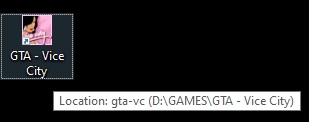 |
| yeah, this foxy lady right here. |
just to be greeted with a bunch of freaking errors, messed up resolutions and a load of other problems,
 |
| !@#$!#% |
 |
| You can't be serious?? |
If you were in this situation you know how frustrating it is!
Lucky for y'all, I found a bunch of solutions which worked really well and was able to finish the game.
>> The Great Nostalgia Problem and The Tweaks
This game is from the 2000's and contrary to our belief on how backward compatability works, retro games usually don't do well on modern systems...
However we can modify most well-known games and make it work! (Kudos to the modding community of course)
So let's start doing some tweaks to GTA: Vice City!
So for the sake of simplicity and getting this running ASAP I've compiled all the fixes into one file so you can directly extract into the game folder. (Just in case make a backup of your old save files!, don't say I didn't warn ya!)
Here is the compiled zipped file (~26 MB), just extract to the game folder and replace everything there.
All the fixes in the compilation(with their references) include,
- Downgrading - fixing the game binary to allow modifications.
- Widescreen - fixing the old square monitor resolution ratio to 16:9.
- Silent Patch - fixing a lot of the bugs in the game.
- Cleo - modding the game to make it look better.
- FPS Limiter - fixing the FPS limit to 60(Default is 30).
- Project 2DFX - fixing the view distance etc.
- Vehicle Camera Movement - fixing mouse when driving vehicle.
>> Problems with The Fix
Well, the solutions to problems always brings more problems(Well in this case, just one problem at the moment)
I encountered an issue while playing the mission "Distribution", distributing Mr. Whoopee ice cream. I couldn't get the ice cream truck to play it's tune by sounding the horn.
This was because of the frame limiter mod I installed to get Vice City running on 60 fps.
Running on such a frame rate than that the game was designed to run on causes some minor hiccups like this one.
So if anything funny happens in the game that isn't supposed to happen, it's because of the FPS Limiter.
I removed it just to play that mission and put it back on again after completion.
Here's how to do it,
This was because of the frame limiter mod I installed to get Vice City running on 60 fps.
Running on such a frame rate than that the game was designed to run on causes some minor hiccups like this one.
So if anything funny happens in the game that isn't supposed to happen, it's because of the FPS Limiter.
I removed it just to play that mission and put it back on again after completion.
Here's how to do it,
- Backup the file "....\GTA - Vice City\CLEO\61vcframelimiter.cs" to a seperate location.
- Delete the file 61vcframelimiter.cs from the game folder. - Now your frame limit will be at 30 fps.
- Play the part which causes problems.
- Exit the game.
- Copy the backup file to the same location to enable the 60 fps frame limiter.
(For now this is the only problem I found, if I find more... I'll add to this post in the future)
>> References
All these are from this great video that I found on YouTube, but I thought of compiling everything properly and making it easier for everyone to just get GTA: Vice City working in a few clicks!
Here's something bonus for reading this far! 😉,
A link for you pirates out there to get the game for free(the original without any fixes).

Thanks! Finally there is ONE blogger who knows my issues well!
ReplyDeleteThank you!